Build Your Own Gang Sheet - Custom DTF Sheet Builder Tool
Build Your Own Gang Sheet - Custom DTF Sheet Builder Tool
Couldn't load pickup availability
Description
Description
Our FREE online gang sheet builder will ensure your prints are perfectly printed, high-quality and exactly how you upload them! No need to purchase expensive software to do any of this.
By bundling your images together on our gang sheet builder, you'll reap the savings as they are offered at a discounted price with no minimums!!
Swipe to see more helpful tips, and our graphic design tip sheet!
Please read carefully the information provided below.
You are responsible for the images that get submitted for printing. We are happy to help with any questions or concerns, please reach out before placing an order.
Step 1:
Watch the tutorial that pops up when you click on the "CREATE DESIGN" button or find it here
https://www.youtube.com/watch?v=ZWuR9ujsCWk
Step 2:
Create an account with our gang sheet builder tool (optional but recommended). By creating an account you will be able to view past submissions and re-order them. Once your images are uploaded and finalized, click confirm order for final submission.
NOTE: if you make edits to your gang sheet after it's been submitted already, you must email us first of these changes. If your order has already been printed, we will not reprint the new sheet.
Step 3:
Your gang sheets will be automatically added to your cart and payment is required. Without payment made, we will not receive your files on our end and they will not be printed.
NOTE: If we need to reach out to you about an issue with your submission, kindly note this may delay our turnaround time.
QUICK TIPS: (see graphic design tip sheet image)
Please refer to our STORE/PRINT POLICY page for more information.
- Do NOT mirror your images.
- Images should be HIGH-QUALITY (300 dpi or more). A minimum dpi of 250 and above is recommended. Need help improving an image quality? Reach out here.
- Images should be in .PNG format - no other format is accepted.
- Images should not have a background unless intended.
- Images with transparency backgrounds or pieces will not print as is shown (glow effects, cloudy, ombre type smokey effects for example).
- If there's excess pixels or space around your image, make sure you trim it (see video link on how to do this using our software). Your image will print the size of the box displayed around your image.
- Make sure there's enough space in-between your images and they are not overlapping. Make sure your images do not go past the cut-off borders shown.
- We cannot edit your gang sheets or work. Please double check before submitting them for print.
- Gangsheet edits completed by you (the user) after they have already been submitted, may not get printed. Please reach out via email if you need to edit your submitted sheet to see if this is possible.
WARNING: Your gang sheet will print exactly as it is shown to you and created by you. Images that are low-quality (less than 300 dpi) will appear as an ERROR with an exclamation mark (!) and indicate low-quality. If you choose to still submit these, they could print blurry and or pixelated. We cannot change this so please ensure your images are high-quality. No refunds or exchanges permitted.
We will continue to provide more helpful tips on our social medias, be sure to follow along! @shemakestransfers
Customer Feedback
Customer Feedback
I’ve tried other brands but Shemakes Transfers is the best! The transfers hold up, they apply easily and i've never had any issues. Plus the crazy fast turnaround time is a life saver when I’ve got a rush order.
Thanks for your amazing work!
Perfect.
I couldn't be happier with the service, and quality! The gang sheet builder is also very easy to use. Thanks for the freebies!
I could not have been more pleased when I discovered SHEmakes Transfers!
SHEmakes is reliable, consistent and FAST, and the cherry on top is that I get to support a super personable company who obviously values and takes excellent care of their customers.
The Upload your own DTF Gang Sheet NO BUILDER TOOL is a great option both financially and practically for my larger wholesale orders. Running my small business feels so much easier now and I am beyond grateful for the care of the SHEmakes Transfers team!
What an incredible first time experience! From the gang sheet builder to pressing the transfers, such a quality product. Highly recommend!
Sizing Guideline
Sizing Guideline
DTF Transfer sizes:
- Adult 10.5-11" wide or tall, whichever number comes first
- Youth 7.5 - 8" wide or tall, whichever number comes first
- Toddler 6-6.5" wide or tall, whichever number comes first
- Pocket/Koozie Size 3.5-4" wide or tall, whichever number comes first
Pressing Instructions
Pressing Instructions
DTF Pressing Instructions
- Each order comes with pressing instructions
- It’s always a good idea to test your transfer first to find the ideal time + temp that works for your press as
each heat press is made differently. - We highly recommend using a commercial heat press.
- Apply HEAVY pressure. It should take two hands to pull your press shut.
- Peel your transfer swiftly, with confidence. Do not peel slowly if peeling hot. Think of it as ripping off a wax strip when you go to peel.
- Alternatively, you can wait for the transfer to cool and then peel.
Material Temp Time
100% Cotton 300°F 10secs
50/50 Blends 300°F 10secs
100% Polyester 275-300F 10secs
SPECIFIC STEPS:
Follow each step to ensure best results.
- 1. Pre press your material at time and temp above (300F for 5-10 seconds)
- 2. Apply the transfer face down, ensure heavy pressure, and press at 300F for 10 seconds
- 3. Swiftly peel the transfer off. Peeling it with confidence (not slowly) while it's hot OR wait for it to cool down and then peel
- 4. Give it a second press at 300F for 10 seconds but this time, place a piece of parchment paper/butcher paper or old t-shirt on top of your transfer and press. That's it! A stunning, matte and durable transfer is the end result.
Ideally, wait 24 hours before washing.
Care Instructions
Care Instructions
For apparel using DTF transfers:
- Wash inside out
- Wait 24 hours before washing
- Do NOT iron over design
- Hang to dry or tumble dry low
- Do NOT bleach
- Do NOT dry clean
For items (i.e. glass cups) using UV DTF:
Care Instructions:
- Hand wash only
- Use warm water and soft sponge or washcloth
- Avoid abrasive/harsh cleansers
- Do not soak
Disclaimer & Policy
Disclaimer & Policy
All transfer sizes are approximate.
Transfer colours may vary slighty.
Every heat press is different, we recommend doing a test first to see the best time and temp for your particular press.
Transfers are FINAL SALE. All our transfers are regularly tested and used to ensure their quality. No refunds/exchanges for application errors.
For any issue with your order, please contact us at info@shemakestransfers.com. We're always happy to help!
Share




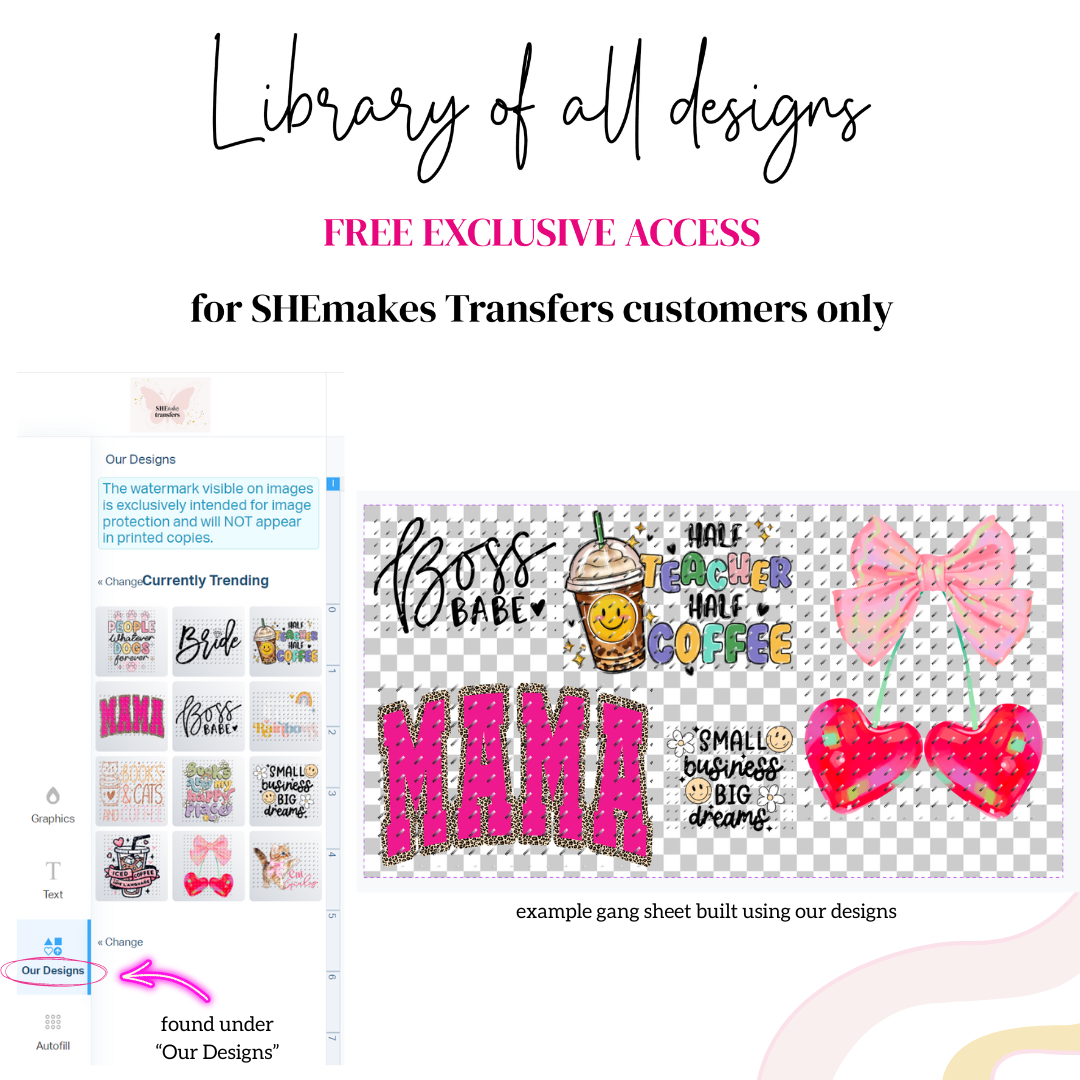



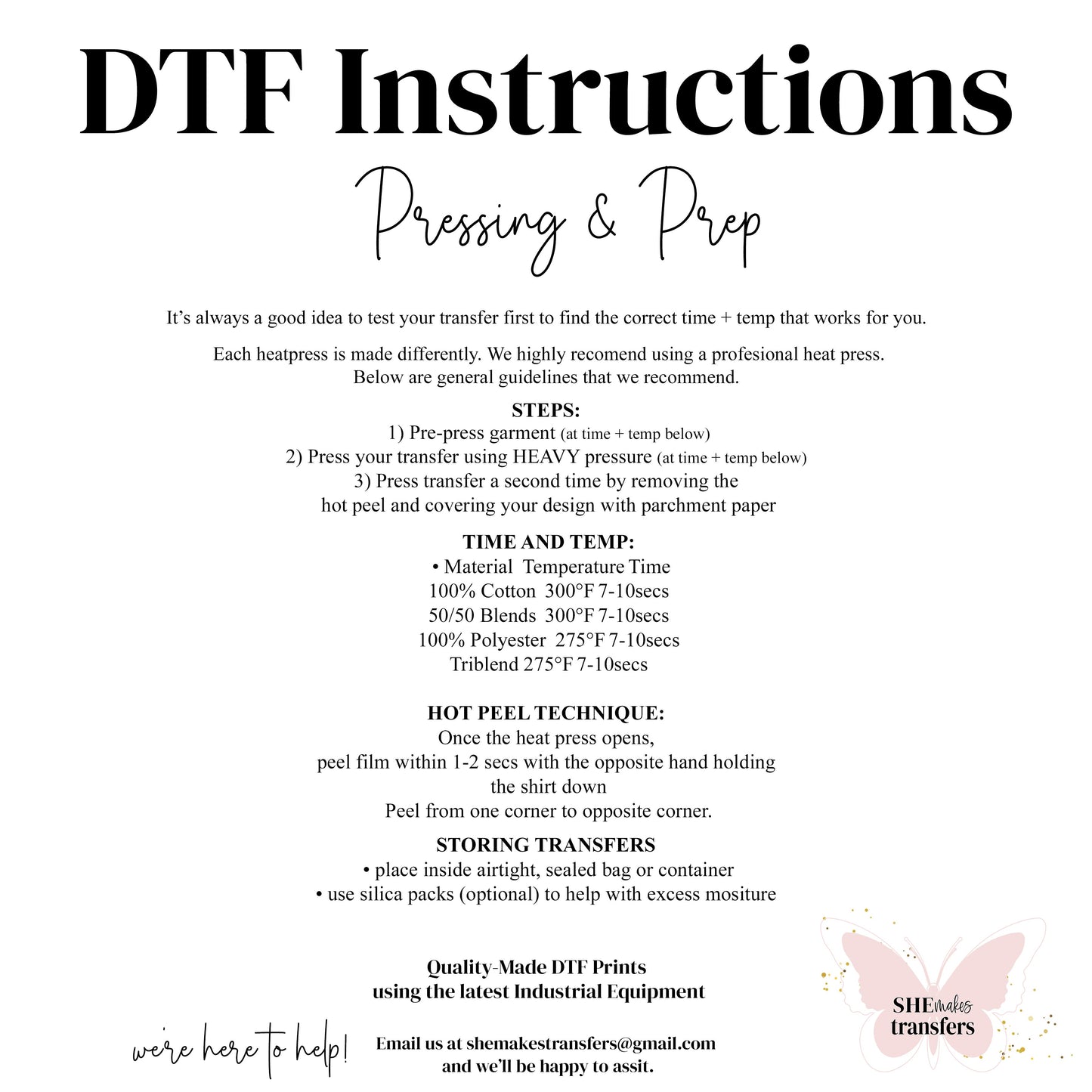


Let customers speak for us
from 196 reviewsI’ve tried other brands but Shemakes Transfers is the best! The transfers hold up, they apply easily and i've never had any issues. Plus the crazy fast turnaround time is a life saver when I’ve got a rush order.
Thanks for your amazing work!

Always wonderful prints and great service!

I couldn't be happier with the service, and quality! The gang sheet builder is also very easy to use. Thanks for the freebies!

Thanks so much for the excellent customer service and quick replies! Love the products!

I could not have been more pleased when I discovered SHEmakes Transfers!
SHEmakes is reliable, consistent and FAST, and the cherry on top is that I get to support a super personable company who obviously values and takes excellent care of their customers.
The Upload your own DTF Gang Sheet NO BUILDER TOOL is a great option both financially and practically for my larger wholesale orders. Running my small business feels so much easier now and I am beyond grateful for the care of the SHEmakes Transfers team!

I have ordered from this company more times than I can count! The quality and turn around time is incredible. The build your own gang sheet program is easy to use and allows me to make my kids their favourite characters onto their clothes in record time, especially those hard to find characters! Their customer service is fantastic. We had one issue with a custom UV DTF order, print was slightly fuzzy and I emailed photos. They got back to me right away and reprinted the image in record time. It was the best experience and the reason why I go back to them every time. Amazing business :)
Very happy with the product . I will be ordering more for sure
Thank you

What an incredible first time experience! From the gang sheet builder to pressing the transfers, such a quality product. Highly recommend!

I recently moved my business to She Makes Transfers for my DTF transfers, and I couldn’t be happier! The print quality is top-notch, the colors are vibrant, and the transfers apply perfectly every time. Their customer service is also fantastic—responsive, helpful, and reliable. I wish I had switched sooner! If you’re looking for high-quality DTF transfers and great support, I highly recommend them

Unfortunately I have not received them yet so I can't do a review

So easy to make your custom UV DTF. This won’t be my last time using this feature!

"Kristen has always been incredibly understanding and kind to me. I absolutely love the quality of her UV DTF and transfers. My customers consistently tell me that I have the best quality products, and it's all thanks to her."













